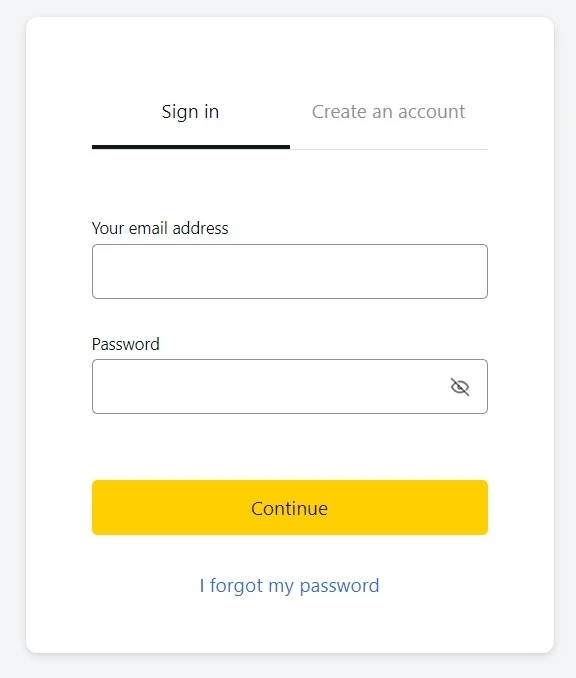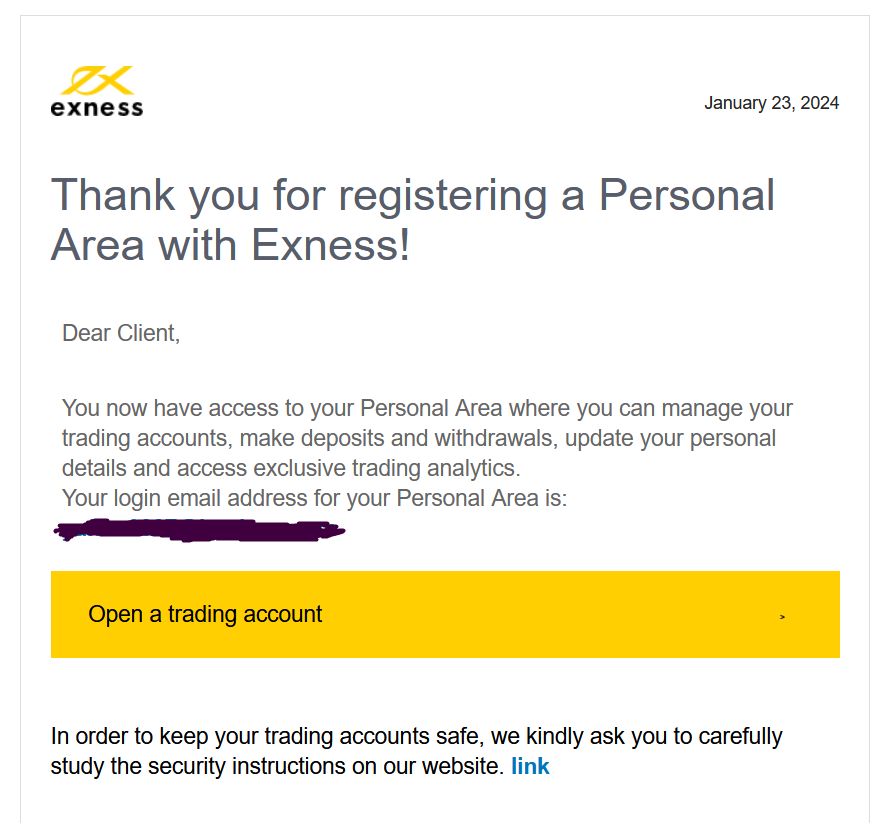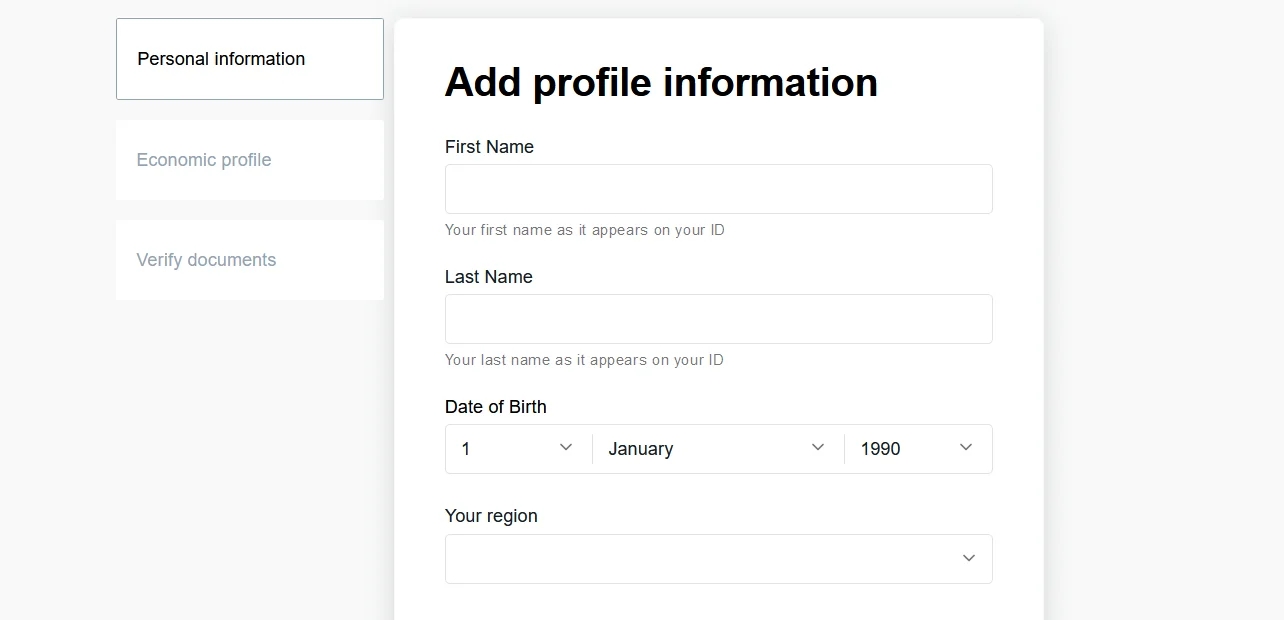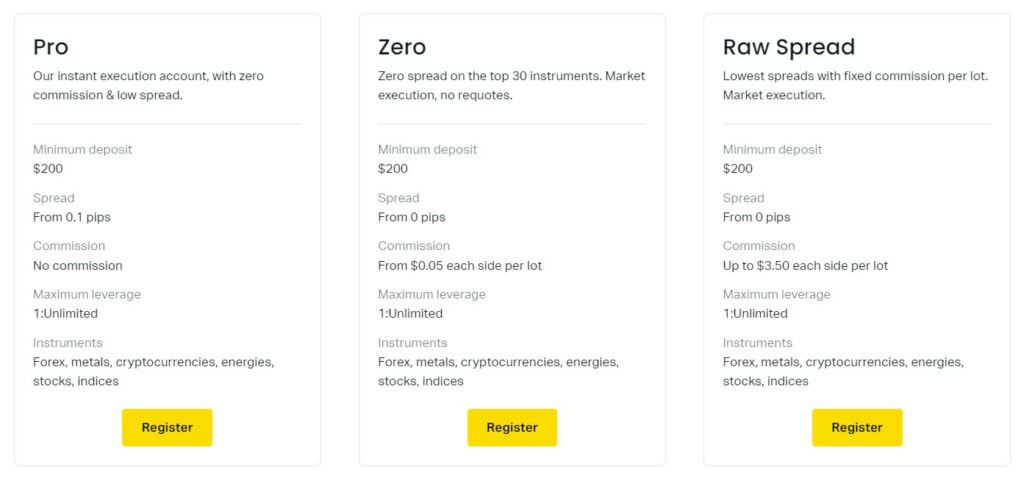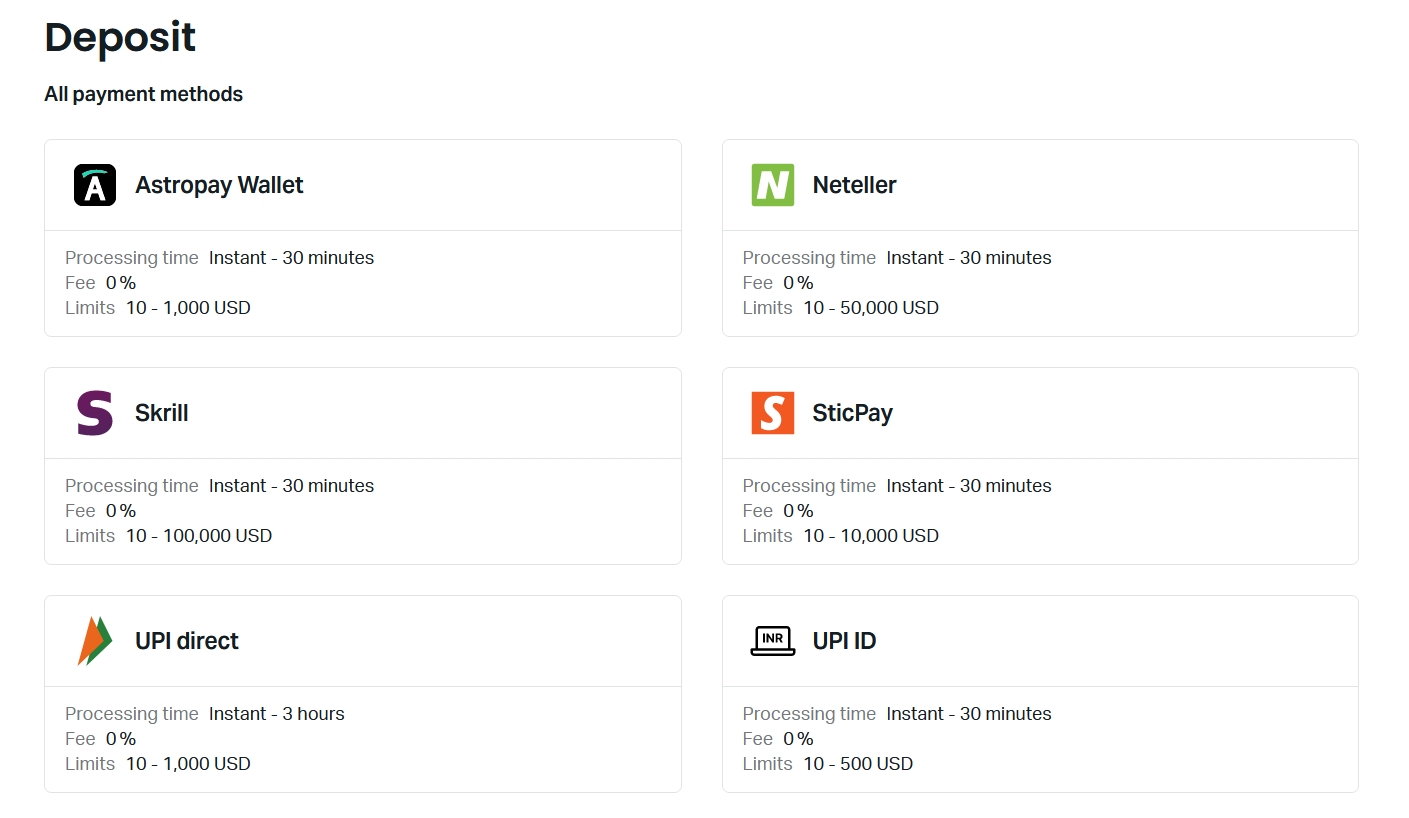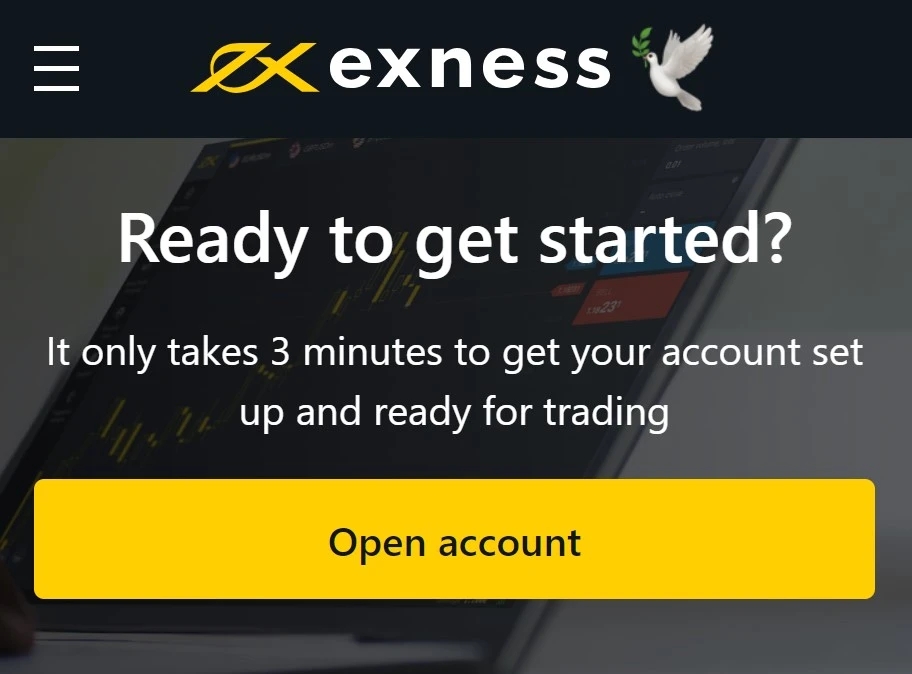How to Register an Exness Trading Account
Exness is a globally recognized online broker that has been providing trading services since 2008. If you are interested in opening an account with Exness, we will guide you step by step through the entire account opening process – from registration to depositing your account and making your first trade . We aim to make the registration process at Exness fast and hassle-free so you can focus on developing your trading strategy.
Instructions for Registering an Exness Account
Registering with Exness is a simple process that only takes a few minutes. You can open a live account in the browser and on the mobile app, after which you can use the Exness MT4, Exness MT5 or Exness Web Terminal trading platforms.
- Fill in the required fields in the registration form
You must select the country/region where you live (it is important to ensure that the country/region is the same as that stated on your official documents); enter your email address; create a suitable password; make sure you check the box confirming that you are not a citizen or resident of the United States.
Once you have selected and filled in everything you need, click “Continue”.
Opening an Exness Account on the Mobile App
Another option to register on Exness is to register on the mobile app, which is available for Android and iOS. Registration is fast and easy like using a browser.
- To get started, you need to download the Exness Trading App (if you haven’t already) from Google Play or the App Store, depending on your device.
- Open the Exness application and click the “Register” button.
- Select your country of residence from the list and make sure it matches your official documents.
- Enter the email address that will receive the confirmation message.
- Choose a strong and unique password that meets the application requirements. After that, click “Continue”.
- You can now choose to further complete your profile by providing proof of identity and residence documents for account verification.
- After successful verification, you can select the trading account type and if you are ready to start trading, select a deposit method and deposit funds into your new Exness account. For example, a standard account may have a minimum deposit of $1, while a professional account may require at least $200.
Remember to save your login credentials and enable two-factor authentication for added security. Feel free to contact Exness customer support via the app for any assistance.

Verifying Your Account
Trading account verification is a mandatory process at Exness, without it you will not be able to trade on a Real account.
To verify your Exness account, you need to upload copies of the following documents:
- Proof of identity: Passport, driver’s license, or other valid government-issued identification card.
- Proof of residence: A utility bill, bank statement, or other document showing your current address.
To complete the verification process, you need:
- Log in to your Exness account.
- Click on the “Profile” tab.
- Click the “Verify your account” button.
- Upload clear, high-quality scans or photos of your documents.
- Click the “Send” button.
Account verification usually takes 1-2 business days. However, the process may take longer if your documents are incomplete or illegible.
If your verification is rejected, you will receive an email from Exness with instructions on how to appeal the decision.

Choosing the Right Account Type
The choice of Exness account type is very important for successful trading. Below is a breakdown of Exness account types to help you make the right decision:
Standard Account
If you are a beginner, a Standard Account at Exness is the right choice for you. For experienced traders, this account can also be a good choice. Key features include competitive spreads and no fees, making it cost-effective for regular trading. Leverage options are also flexible, allowing traders to choose a level that suits their risk appetite and strategy. Within the standard account category, there are two types tailored to specific needs. The Standard Cent account is perfect for those just starting out in trading, offering lower risks due to smaller trade sizes. For more experienced traders, the Standard account offers more flexibility and the ability to handle larger trading volumes.
Professional Account
Professional accounts are suitable for traders who have more experience and a higher risk tolerance. This account is designed for advanced traders, offering features such as smaller spreads for cost effectiveness, fast execution for quick entries and exits, and higher leverage to maximize trading potential. The most popular professional account types are Raw Spread and Zero accounts. The Raw Spread account is ideal for traders who prefer trading with the lowest spreads, while the Zero account is designed for those looking for zero spreads on major currency pairs. Both account types are ideal for high-volume traders who require fast execution and a more aggressive trading environment.
Using a Demo Account and Real Account at Exness
Apart from Real trading accounts, Exness also offers Demo accounts.
Exness allows you to start trading on a demo account. After registration, you will automatically receive a demo account with $10,000 in virtual cash, ready to experiment.
- Improve your trading skills, test strategies and experiment with tools without risking real money, try trading via Metatrader 4 and 5.
- Familiarize yourself with the platform: Familiarize yourself with the Exness trading platform, learn its features, and gain confidence before diving into the real market.
- Develop your trading psychology: Manage your emotions, practice discipline, and embrace the ups and downs of trading psychology.
Once you gain trading experience, we recommend you switch to a Real Trading Account where you can trade real trading instruments and earn real profits.
Choosing Between Demo and Real:
- Beginner: Start with a demo account to build your foundation and confidence.
- Experienced traders: Use a demo account to test new strategies or instruments before risking real capital.
- Ready to trade: Open a real account once you feel comfortable with the platform, have a solid trading plan, and can manage risk responsibly.
Remember:
- Demo accounts are not forever: Most Exness demo accounts have a limited lifespan, so use them wisely and move on to real trading when you are ready.
- Real accounts carry real risks: Always practice proper risk management and never invest more than you can afford to lose.
Deposit to your Exness Account
Before you can start trading, you must fund your trading account. Exness offers a variety of deposit methods, including:
- Bank Transfer: Reliable and familiar, bank transfer offers security and larger deposit limits.
- Credit/Debit Card: Instant and convenient, card deposits give you immediate access to your funds.
- Online Payment Systems: E-wallets such as Skrill and Neteller offer fast and secure transactions.
- Cryptocurrency Deposits: Embrace the future of finance with instant Bitcoin and Tether deposits.
Each deposit method has its own instructions. Follow the instructions on your screen carefully, providing necessary details such as your bank account number or crypto wallet address. With Exness as a legal broker, you can make deposits with confidence, knowing that every transaction is guaranteed to be safe and reliable.

Tips for Trading with Exness
Start with a Demo Account
Use an Exness demo account to practice trading without risk. This is a great way to familiarize yourself with the trading platform’s features and tools without risking real money.
Educate Yourself
Before you start trading with Exness, take the time to learn about the financial markets, trading strategies and specific instruments you plan to trade. Exness offers a variety of educational resources that can be very helpful.
Manage Your Risk
Risk management is very important in trading. Use tools such as stop-loss orders to limit potential losses. It’s best to only invest funds you can afford to lose and avoid overexerting yourself.
Use Leverage Carefully
Although leverage can increase profits, it also increases the risk of loss. Be careful with leverage, especially if you are a beginner. Understand how it works and how leverage can affect your transactions.
Frequently Asked Questions About Exness Account Registration
How long does the account verification process at Exness take?
Account verification usually takes 1-2 business days. However, it may take longer if your documents are incomplete or illegible.
Can I open more than one trading account at Exness?
Yes, you can open more than one trading account at Exness. You can have different types of trading accounts, such as Standard Cent, Standard, Pro, Raw Spread, and Zero, on the same server. This is useful if you want to trade on Multiterminal, as it requires multiple accounts on the same server.
Is there a minimum deposit required to open an Exness account?
The minimum deposit required to open an Exness account depends on the account type and your country of residence. The minimum deposit for a standard account depends on the payment system used, while professional accounts have a minimum initial deposit limit of $200.
What account types does Exness offer and how to choose the right account?
Exness offers various types of trading accounts for different trading styles. These include Standard, Standard Cent, Pro, Zero, and Raw Spread accounts. To choose the right one, you should consider your trading style and preferences in terms of factors such as spreads, commissions and minimum deposit requirements.
How do I integrate MT4/MT5 with my Exness trading account?
To integrate MT4/MT5 with your Exness trading account, you need to follow these steps:
1. Download and install MT4/MT5 on your device (Windows desktop, Android, iOS).
2. Get trading account login and server details from your Exness Personal Area.
3. Launch the MT4/MT5 application.
4. Login using your trading account login information and server details.
This process allows you to start trading on MT4/MT5 using your Exness account. The specific steps may vary slightly depending on your device (Windows, Android, iOS).